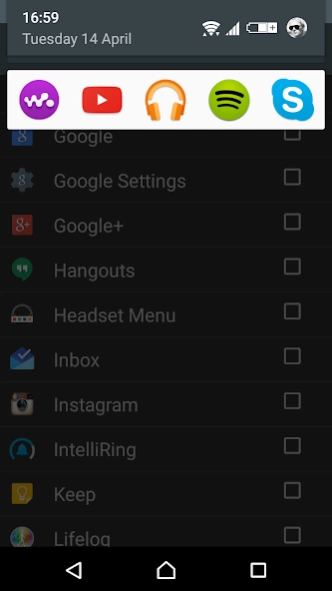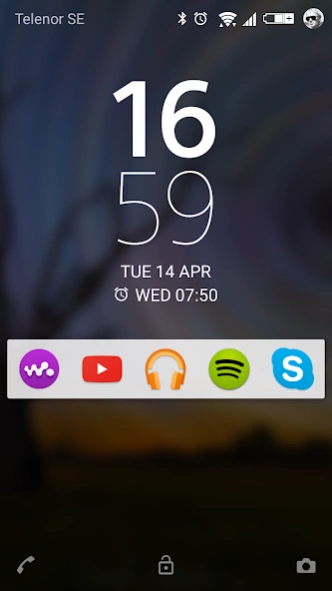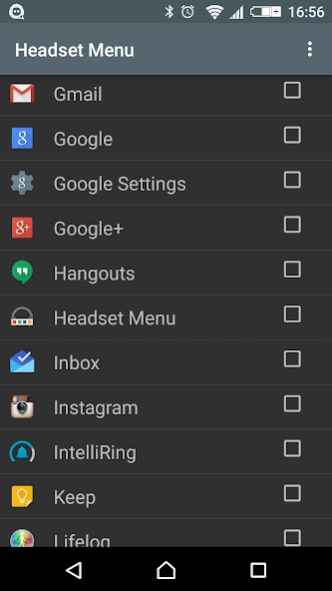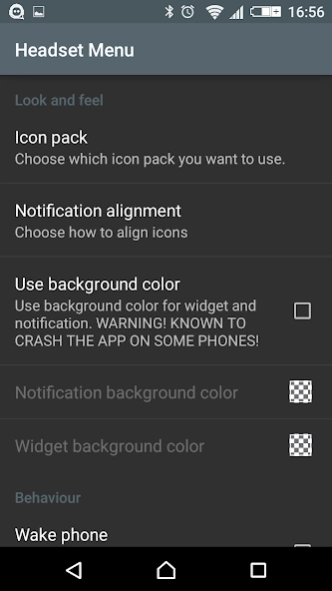Headset Menu 1.360
Free Version
Publisher Description
Headset Menu - Easy access to your music apps from the notification drawer and the lock screen!
Easy access to your music apps!
This app creates a menu in your notification area when you connect earphones or a Bluetooth headset to your device.
* Choose which apps to put on the menu and sort them as you like
* Turn on the screen when a headset is connected
* Auto-start an app when headset is connected
* Icon alignment (left, right, space evenly) in notification
* Can create a widget that is made visible when a headset is connected
* Icon pack support
* Bluetooth device blacklist
Materia design icon and misc graphics by Adam Lapinski (https://plus.google.com/+AdamLapinski_Yeti)
Development thread:
http://forum.xda-developers.com/android/apps-games/app-headset-menu-b1-t2817988
Icon by Adam Lapinski
http://www.yeti-designs.com
Needed permissions:
* RECEIVE_BOOT_COMPLETED: Start when phone starts
* BLUETOOTH: Check Bluetooth state
* INTERNET: Used to report crash data to Crittercism (error reporting service)
* READ_LOGS: Allows collecting logcat data to be attached to crashes and handled exceptions.
* GET_TASKS: Allows augmenting crash reports with information on the activity running during a crash.
* WRITE_EXTERNAL_STORAGE: Allows the app database to be saved to SD-card
* WAKE_LOCK: Nedded for turning on the screen on headset connection
* REORDER_TASKS: to bring other apps to foreground / auto-launch
No personal information is gathered by this app. Only crash reports are sent to me so I can fix bugs and improve the app.
About Headset Menu
Headset Menu is a free app for Android published in the System Maintenance list of apps, part of System Utilities.
The company that develops Headset Menu is Richard Ginzburg, Amphisys AB. The latest version released by its developer is 1.360.
To install Headset Menu on your Android device, just click the green Continue To App button above to start the installation process. The app is listed on our website since 2019-11-13 and was downloaded 1 times. We have already checked if the download link is safe, however for your own protection we recommend that you scan the downloaded app with your antivirus. Your antivirus may detect the Headset Menu as malware as malware if the download link to com.ginzburgconsulting.headsetmenu is broken.
How to install Headset Menu on your Android device:
- Click on the Continue To App button on our website. This will redirect you to Google Play.
- Once the Headset Menu is shown in the Google Play listing of your Android device, you can start its download and installation. Tap on the Install button located below the search bar and to the right of the app icon.
- A pop-up window with the permissions required by Headset Menu will be shown. Click on Accept to continue the process.
- Headset Menu will be downloaded onto your device, displaying a progress. Once the download completes, the installation will start and you'll get a notification after the installation is finished.